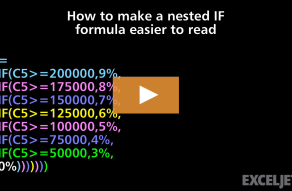(1) Move the cursor where you want to break the line
(2) Type Alt + Enter
(3) Make sure “wrap text"is enabled to see lines wrap in cell:
Notes
Dave Bruns
Hi - I’m Dave Bruns, and I run Exceljet with my wife, Lisa. Our goal is to help you work faster in Excel. We create short videos, and clear examples of formulas, functions, pivot tables, conditional formatting, and charts.