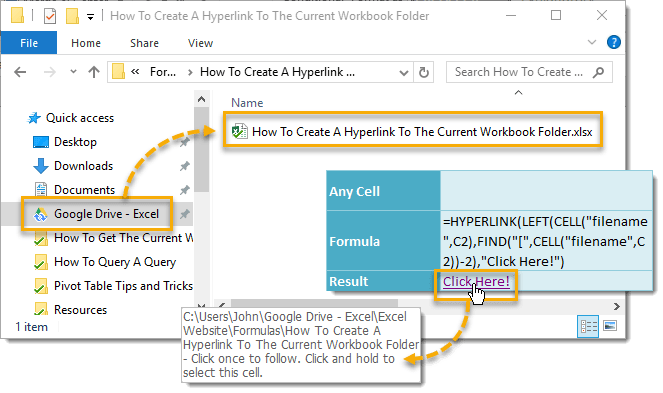Example
Generic Formula
What It Does
This formula will create a hyperlink that opens a file explorer window to the folder location where the current workbook is saved.
How It Works
LEFT(CELL(“filename”,C2),FIND(“[“,CELL(“filename”,C2))-2) will return the folder path of the current workbook. See how this part of the formula works from another post. In this example, this part of the formula returns “C:\Users\John\Google Drive – Excel\Excel Website\Formulas\How To Create A Hyperlink To The Current Workbook Folder“. HYPERLINK(Folder,”Click Here!”) then creates a hyperlink to the Folder and displays “Click Here!” in the cell. If you click the cell once a file explorer window will open at the Folder location. Click and hold to select the cell.