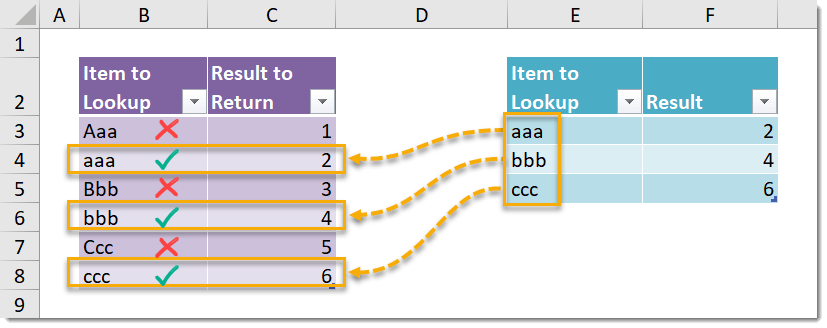The formula then uses the MATCH function to find the position in the array of the first TRUE value. This position is used by the INDEX function to return the value in ResultsRange from the same position. In our example, EXACT({“Aaa”;”aaa”;”Bbb”;”bbb”;”Ccc”;”ccc”},”aaa”) results in the following array of Boolean values. This results in one TRUE value in the second position where we have an exact match to “aaa“. MATCH(TRUE,{FALSE;TRUE;FALSE;FALSE;FALSE;FALSE},0) will then return 2 as a result because the first TRUE value is in the second position. INDEX(ResultsRange,2,1) then returns 2 since the 2nd row and 1st column of our ResultsRange={1;2;3;4;5;6} contains a value of 2.