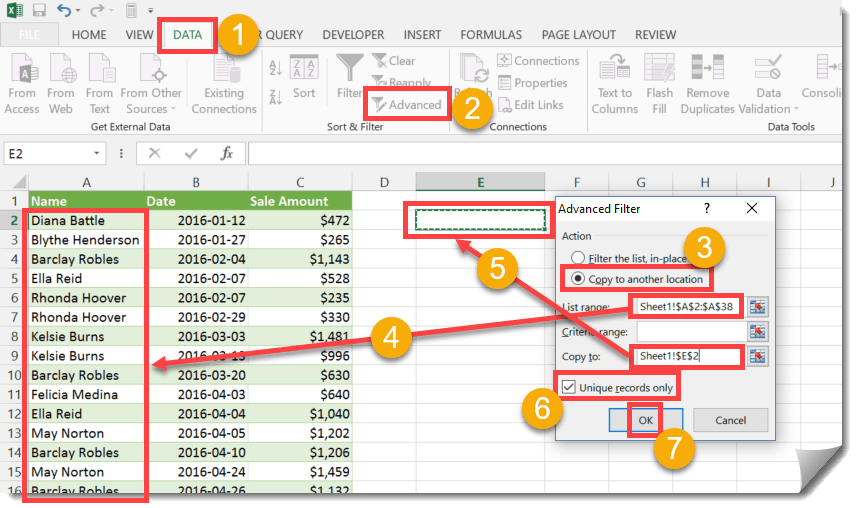Method 1: Advanced Filters
The Advanced Filter has a great feature that allows you to copy a list of unique values from a range you specify to another location.
Now your list of unique values will appear starting in the cell you selected. Notice that even format is copied over.
Method 2: Remove Duplicates
Excel has a very useful feature called remove duplicates which can be used on either the whole data set or a single column of data.
Method 3: Pivot Table
We can also use a pivot table to give a list of unique items. The pivot table method has the advantage that if you add more data the pivot table list of unique items can be refreshed.