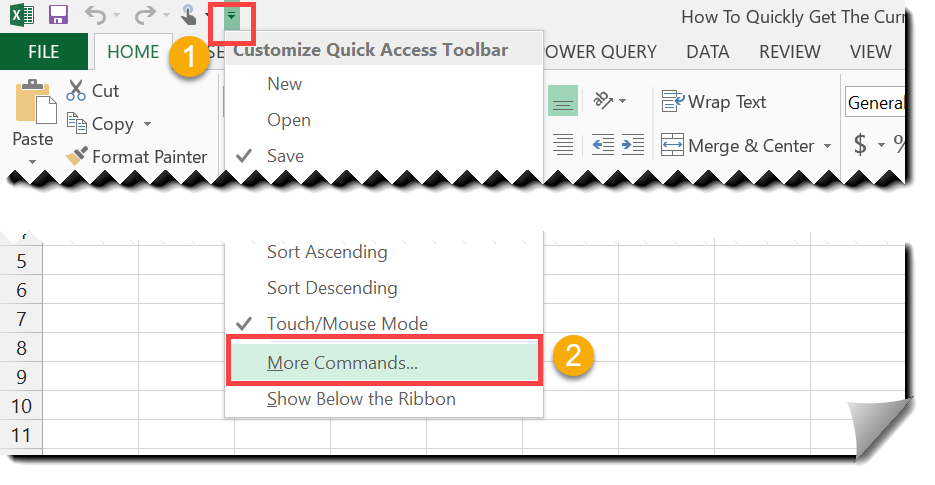Step 1: Activate the document location tool
Activate the document location quick access tool.
Now you’ll be able to quickly and easily copy and paste the workbooks location and name anywhere you need to from the quick access document location tool.
Tip: You can also access the customization menu easily by right clicking anywhere on the quick access toolbar and selecting Customize Quick Access Toolbar.