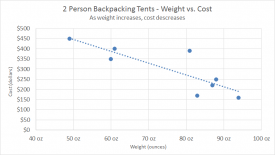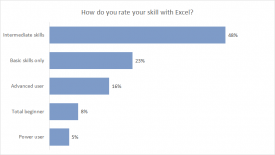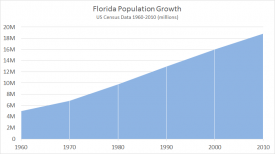Pareto charts highlight the biggest factors in a set of data. Following the idea of 80/20 analysis, they try to show which (approximately) 20% of the categories contribute 80% of the data being measured. They are often used in process improvement to show which factors deserve the most attention.
Pros
Quickly highlights most important data Excel automatically builds histogram and adds Pareto line
Cons
Less common chart type may be difficult to ready for many people Built-in Pareto Chart is not as easy to customize as a standard combo chart
Author
Dave Bruns
Hi - I’m Dave Bruns, and I run Exceljet with my wife, Lisa. Our goal is to help you work faster in Excel. We create short videos, and clear examples of formulas, functions, pivot tables, conditional formatting, and charts.